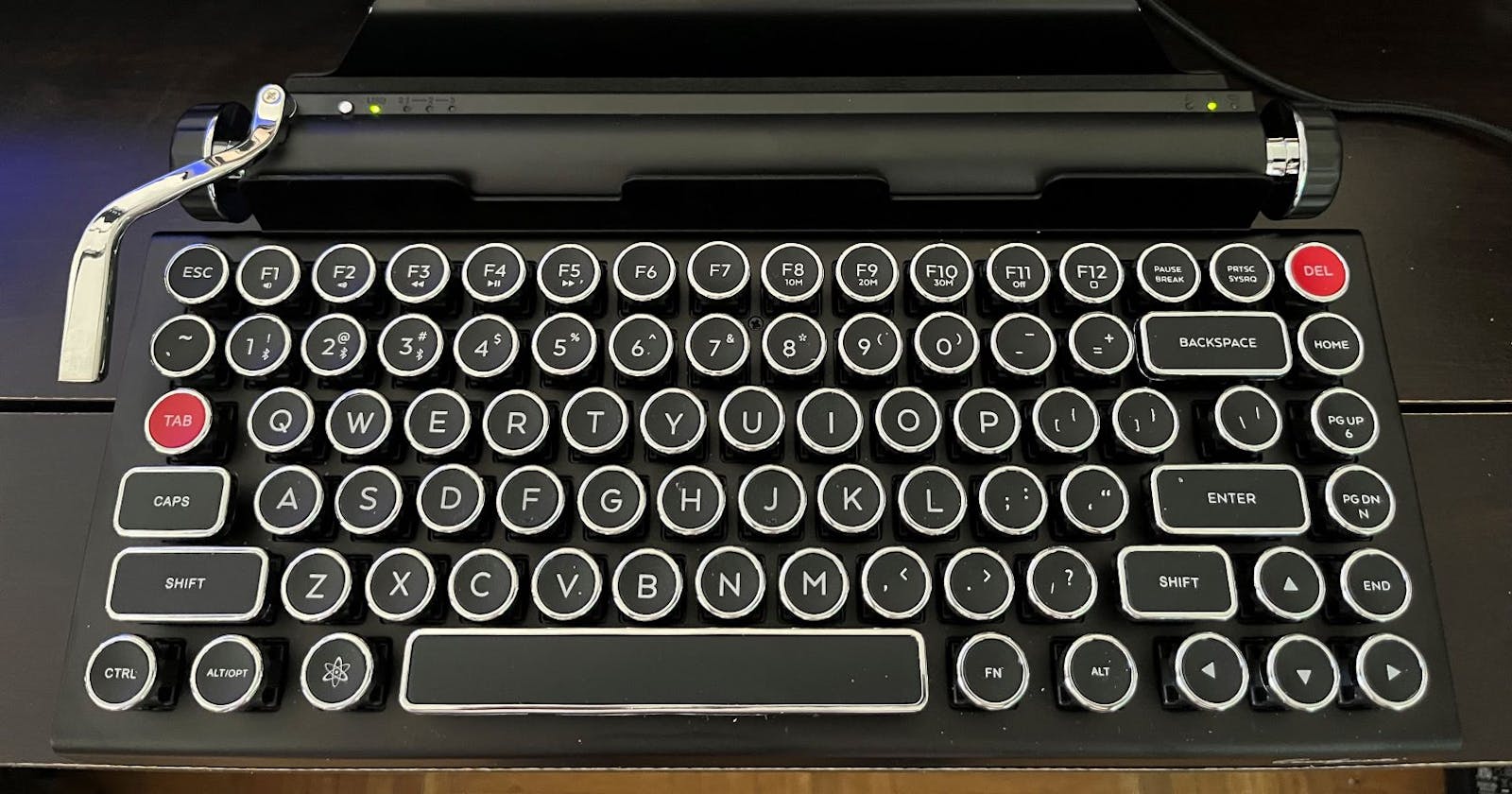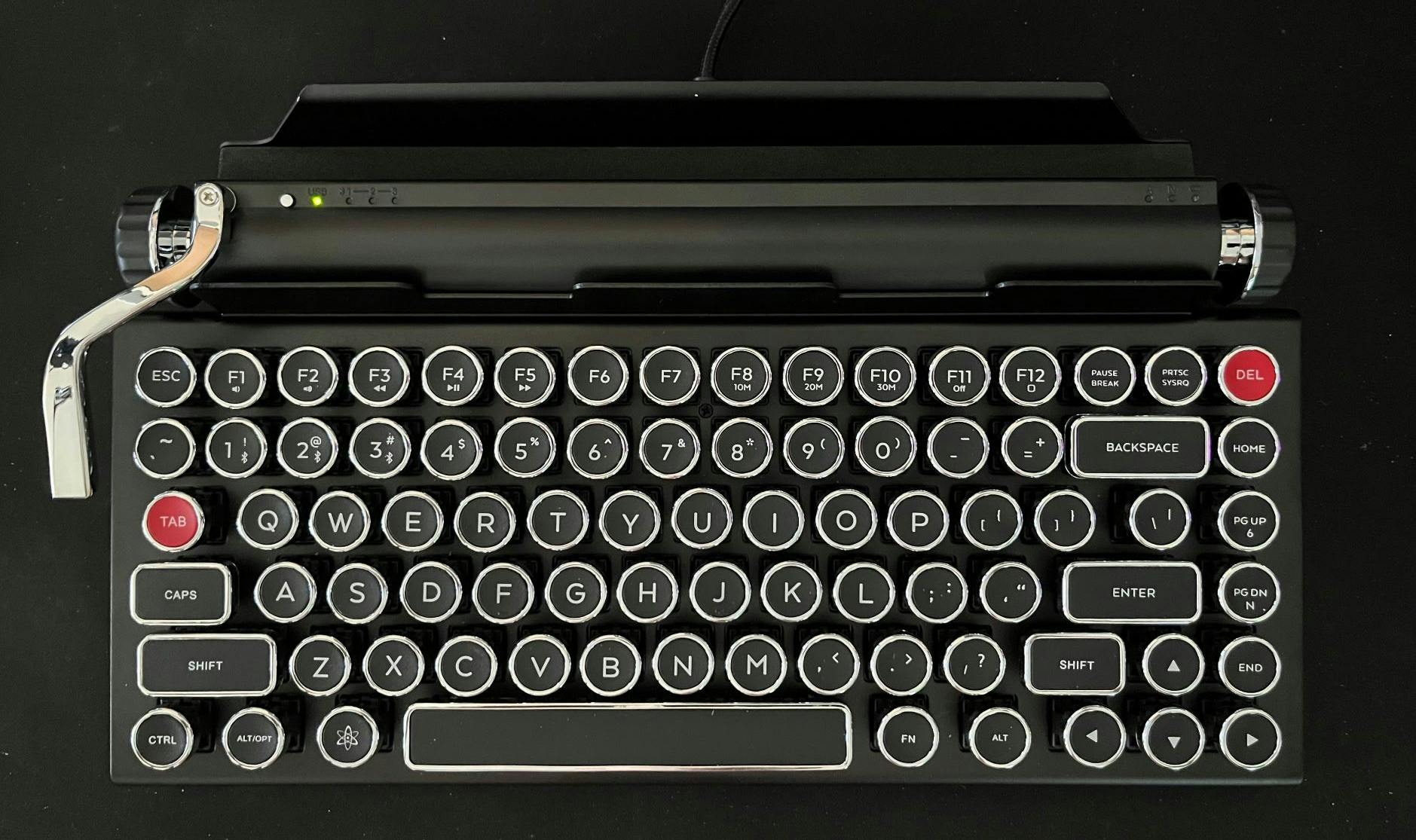Disclaimer: I may earn a commission for items purchased using links in this article, and thank you in advance for your support.
As a programmer, I spend hours at a time writing code. While I prefer my Happy Hacking Keyboard for coding, I am particularly fond of my Qwerkywriter S keyboard.
The Qwerkywriter S Keyboard brings a touch of nostalgia to my desktop. I originally bought this keyboard for its pleasantly unique aesthetic. It boasts a scratch-resistant all-aluminum chassis, two-piece typewriter-inspired keycaps, a programmable macro return bar, and an integrated tablet stand which accommodates my iPad Pro quite nicely.
The keyboard can be set to sleep after 10, 20, or 30 minutes of inactivity to conserve power! Setting the sleep timer to "off" is also an option and not recommended. The sleep timer has no effect if you use a wired USB connection.
Weighing in at 2.75 lbs (1.25 kgs), the Qwerkywriter keyboard is heavier than most and not necessarily designed to fall into my portable category any time soon. However, the weight of the keyboard, coupled with the rubber feet on its underside, makes for a solid and stable presence.
Documentation and Setup
Please read the documentation to set up the keyboard and familiarize yourself with all of its features. Setting up the Bluetooth connections is slightly different than you would expect compared to other multi-device keyboards. However, switching between devices is simply a matter of using the applicable "fn" + "number" key combination, where the number is either 1, 2, or 3 to match your selected device.
Features
- 75% keyboard layout.
- Left and right scroll knobs provide scrolling and volume controls, respectively.
- Cherry Blue MX clicky switches. Not quite the same as the clacking we would expect from a real typewriter, but the clicky switch is an admirable attempt to replicate the experience.
- Connect up to three devices using Bluetooth.
- or use the supplied braided USB cable to connect in Wired USB mode with NKRO support.
- Rechargeable battery that lasts up to 4 weeks, depending on your usage.
- Programmable "carriage return" macro function. While the default Enter key behaviour is apropos, pressing "fn" + "carriage return" can record up to, including modifier keys. Press the "fn" key when finished, and the macro is ready to run.
- NKEY mode provides a faster response time when keys are typed and is available in both wired and Bluetooth modes. However, enabling this feature consumes more power, and you will have to charge your keyboard more frequently.
- Windows, MacOS, iOS, and Android compatible.
- 12-month limited warranty to the original purchaser. An extended 3-year warranty is available for purchase.
Built for Looks and Speed
I'm primarily a programmer and always a writer. As for speed typing, this keyboard doesn't slow me down. I tested my typing speed at 10fastfingers.com using the Qwerkywrite S keyboard in NKEY mode. I was pleasantly surprised that my typing speed is at least as good as with my other high-end keyboards.
Switches can make or break your experience with a keyboard.
No INSERT Key
Of all the great features this keyboard offers, there is no INSERT key. Of course, the traditional vintage typewriter never had an insert key either, and if it did, White Out might never have been invented.
However, some editors allow you to overwrite existing text which is toggled by pressing the insert key. Other applications also take advantage of the insert key. Some of these same applications allow you to map a different key to achieve the same functionality the insert key offers.
Ergonomics
There is no tilt adjustment feature to adjust the keyboard's angle, and I would suggest they aren't necessary. My desk has a drop-down front pull-out drawer that serves as my keyboard tray and allows me to work with an ergonomically friendly posture.
For this same reason, I don't require a wrist pad, as my wrists maintain a neutral position while typing. If you're using this keyboard on your desktop and resting your forearms against the front lip of your desk, I would recommend getting a wrist rest as well.
Final Thoughts
The Qwerkywriter Keyboard is a high-end keyboard worth every penny. The look and feel of this keyboard bring back memories from my early teenage years of learning to type in high school.
The build and execution of the features of the Qwerkywriter S Keyboard are exceptional and present excellent value for the money. I highly recommend the Qwerkywriter S keyboard to anyone looking to add that vintage look and feel to their home or office space.