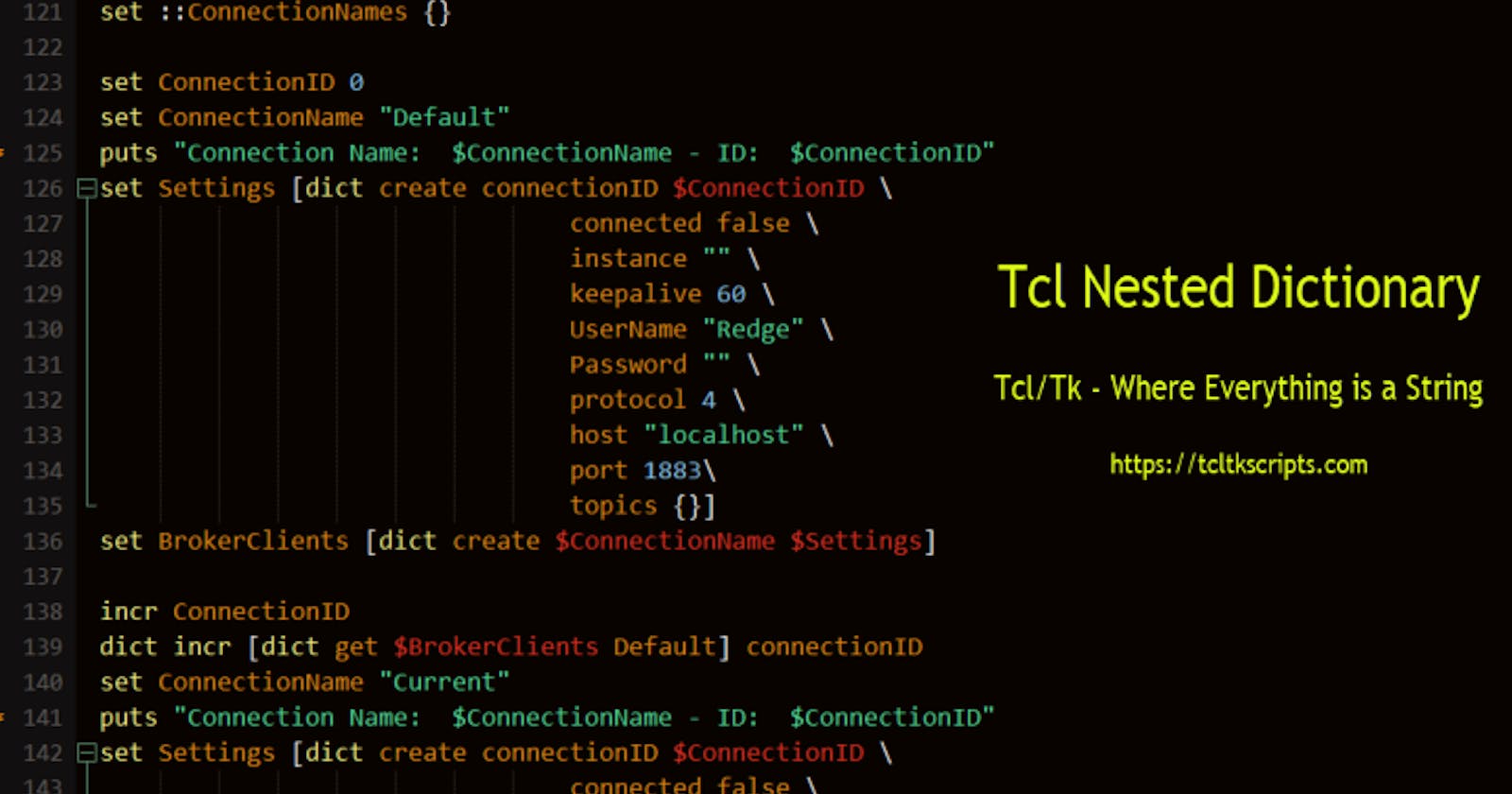Multiple Brokers
Connecting to more than one broker requires a feature to manage and switch between them at any given time. For our application, the user assigns a unique name for each connection.
The connection name serves as the primary "key" for storing and retrieving settings. Selecting a broker is easily accommodated using a combo box populated with the various connection names.
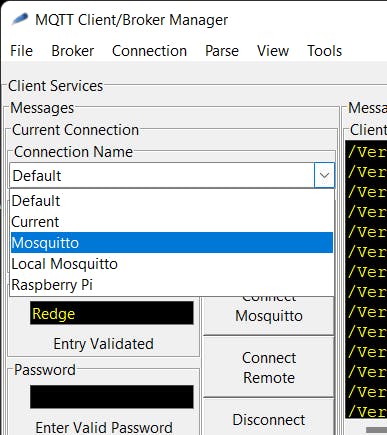
We will use a nested dictionary to store and retrieve the connection name and associated broker settings.
Dictionary - Named Connections and Settings
The nested dictionary is structured as follows:
Broker Clients {
ConnectionName_1 Settings_1 {
> Setting_1 Value_1
> ...
> Setting_n Value_n }
}
...
ConnectionName_n Settings_n {
> Setting_1 Value_1
> ...
> Setting_n Value_n }
}
}
The application will always maintain the settings for a "Default" connection. The total number of named connections is maintained using the "ConnectionID" setting in the "Default" settings.
In Part 4 of this series, we discuss a method to store and retrieve all connection settings from a "Connections.cfg" file.
set ::ConnectionNames {}
set ConnectionID 0
set ConnectionName "Default"
puts "Connection Name: $ConnectionName - ID: $ConnectionID"
set Settings [dict create connectionID $ConnectionID \
connected false \
instance "" \
keepalive 60 \
UserName "Redge" \
Password "" \
protocol 4 \
host "localhost" \
port 1883\
topics {} \
crlf "\n" ]
set BrokerClients [dict create $ConnectionName $Settings]
incr ConnectionID
# Update Default to track count of connectionIDs
dict set BrokerClients Default connectionID $ConnectionID
# Append another ConnectionName to the dictionary
set ConnectionName "Current"
puts "Connection Name: $ConnectionName - ID: $ConnectionID"
set Settings [dict create connectionID $ConnectionID \
connected false \
clientInstance "" \
keepalive 60 \
UserName "Redge" \
Password "" \
protocol 4 \
host "localhost" \
port 1883\
topics {} \
crlf "\n" ]
dict append BrokerClients $ConnectionName $Settings
We can now use the dict set and dict get commands to change and retrieve values from the dictionary. The following code retrieves the value for the "keepalive" setting:
dict get $BrokerClients Default keepalive
Getting the Dictionary Keys and Values
Referring to the two procedures below, the first procedure, "getConnectionNames," returns a list of all connection names and the second procedure, "getConnectionSettings," returns a dictionary of settings for a given connection name.
# Get/show current broker client connection names
proc getConnectionNames {} {
puts "Execute getConnectionNames"
global BrokerClients ConnectionNames
set ::ConnectionNames [ dict keys $::BrokerClients ]
set returnList $::ConnectionNames
puts "Global ::ConnectionNames =\n$::ConnectionNames"
# The following is for debugging/informational purposes only
foreach ConnectionName $returnList {
puts "Connection Name: $ConnectionName"
}
puts "Exiting getConnectionNames"
return $returnList
}
# Get/show current broker connection settings
proc getConnectionSettings { ConnectionName } {
puts "Execute getConnectionSettings for: $ConnectionName"
global BrokerClients ConnectionNames
# Does the connection name exist?
if { [dict exists $::BrokerClients $ConnectionName] } {
puts "Connection Name Exists: $ConnectionName"
puts "Setting\t\tValue"
set returnList [ dict get $::BrokerClients $ConnectionName ]
# The following is for debugging/informational purposes only
dict for { setting value } $returnList {
puts "$setting\t\t$value"
}
} else {
errors "Error - Connection Name Not Found: $ConnectionName"
}
puts "Exiting getConnectionSettings"
return $returnList
}
We can retrieve the connection names and settings as shown in the following code snippet:
set ListConnectionNames [ getConnectionNames ]
puts "Executing: foreach connection $connectionSettings "
foreach connectionName $ListConnectionNames {
getConnectionSettings $connectionName
}
Saving Connections
We can save the contents of the dictionary directly to a file and retrieve them at any time. This is the topic of our next post, "Use a file to Save and Retrieve a Tcl Dictionary."